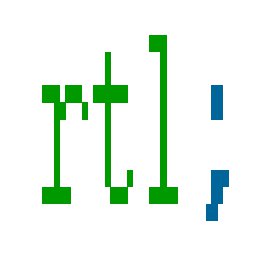How to RTL your Tumblr Theme
Submitted by layalk on Tue, 18/01/2011 - 14:57
Tumblr is a pretty interesting mini-blogging platform that's getting really popular recently. But with RTL, it's horrible! In the text editor, you cannot even right align your text and it strips off any inline styles if you try to add it yourself (I know!! totally unacceptable). In this tutorial I'll show you how to RTL your Tumblr theme completely or have it bidirectional.