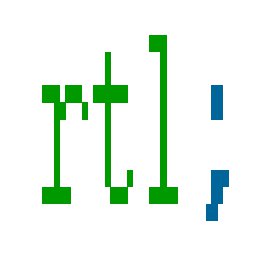..and add the class {TagsAsClasses} with the braces as below:
What this does is adding CSS classes to the post blocks dynamically according to the tags you add to your post (see where we're going with this?)- Now choose a special class for your RTL content, I chose "arabic" to tag my arabic posts for example.
- We'll need to add a custom class named
.arabicand add our RTL rules to it. While we're still in the customization page, switch to the Advanced section in the toolbar(the last one at the bottom) and add the below in the "Add Custom CSS" block
.arabic /*or whatever class you wish to use*/ { direction:rtl; text-align:right; font-size:1.1em;/*arabic fonts tend to render smaller*/ }- Now you're all ready to use your little RTL system we created. Create a new post, and just tag it with "arabic" or whatever class you choose. And Voila!
So to wrap it up, we used the
{TagsAsClasses}dynamic tag Tumblr offers to differentiate posts from one another even if they're of the same type. And by using also the custom CSS we can add, we created an instant RTLing process which gave us a somehow bidirectional Tumblr blog.
I also found an Arabic RTLed Tumblr post talking about this second solution; check it out.