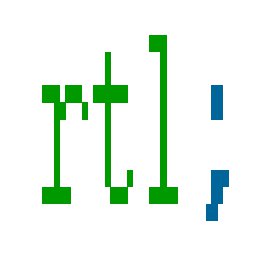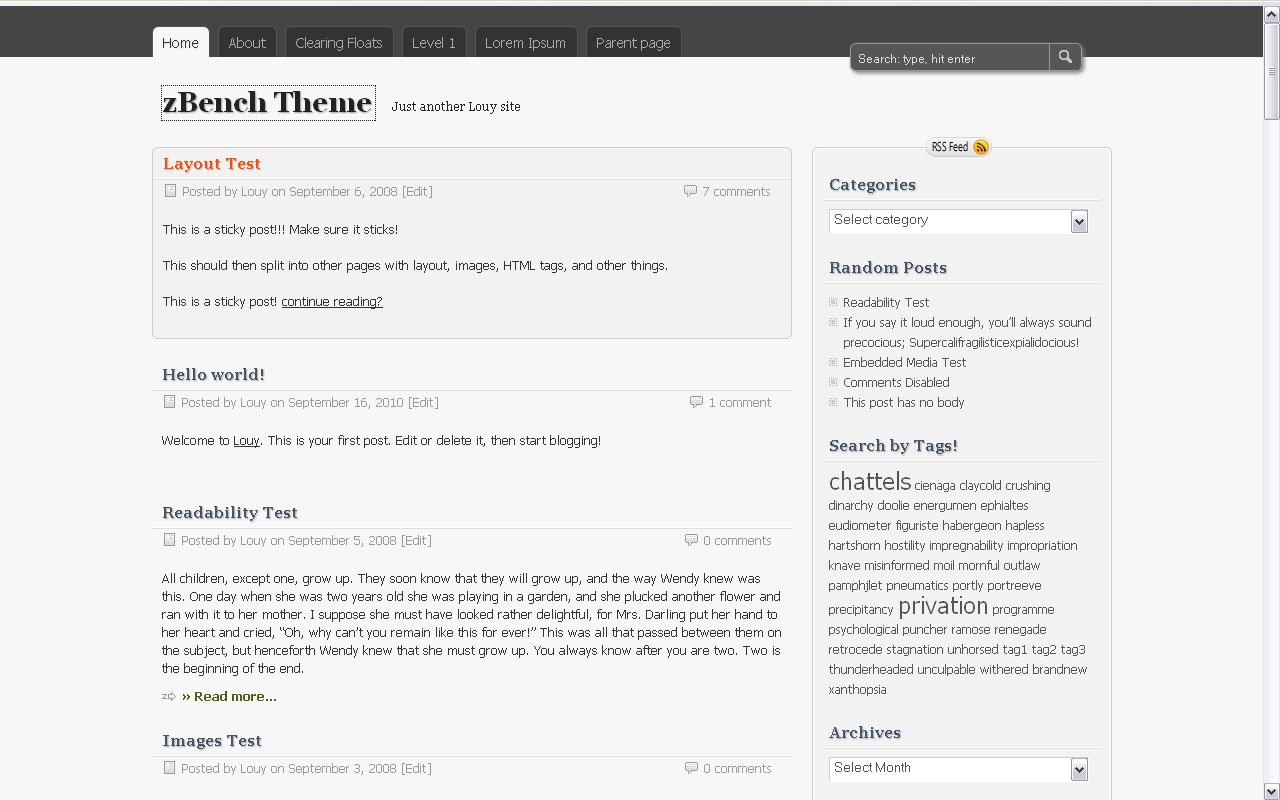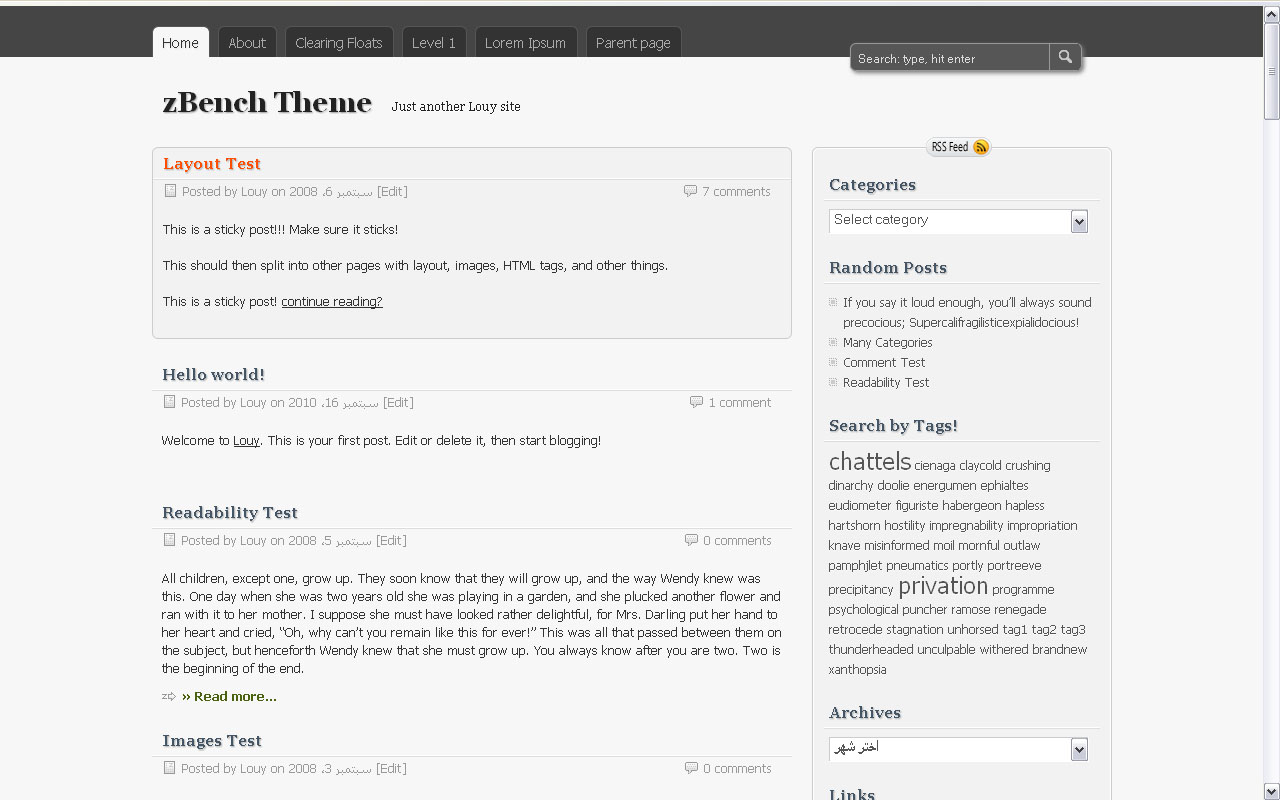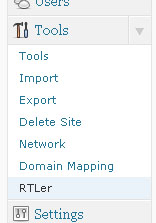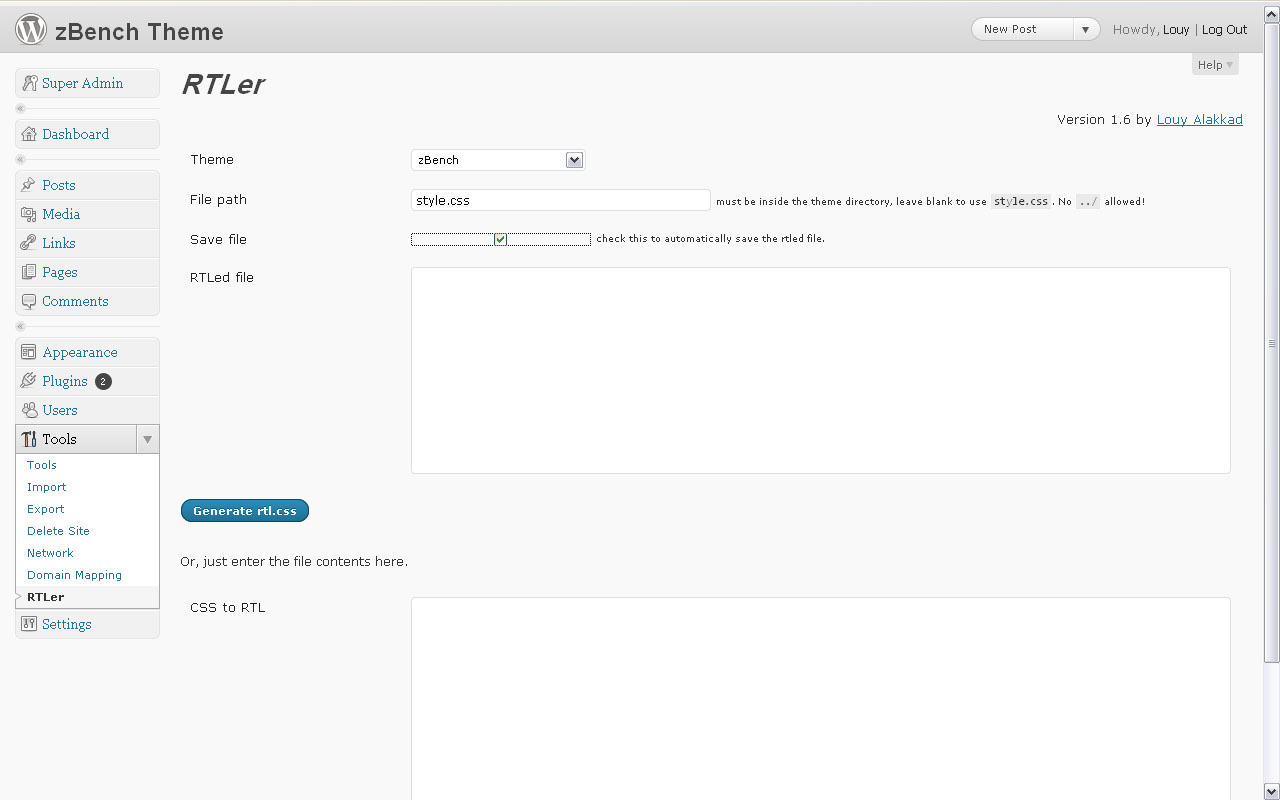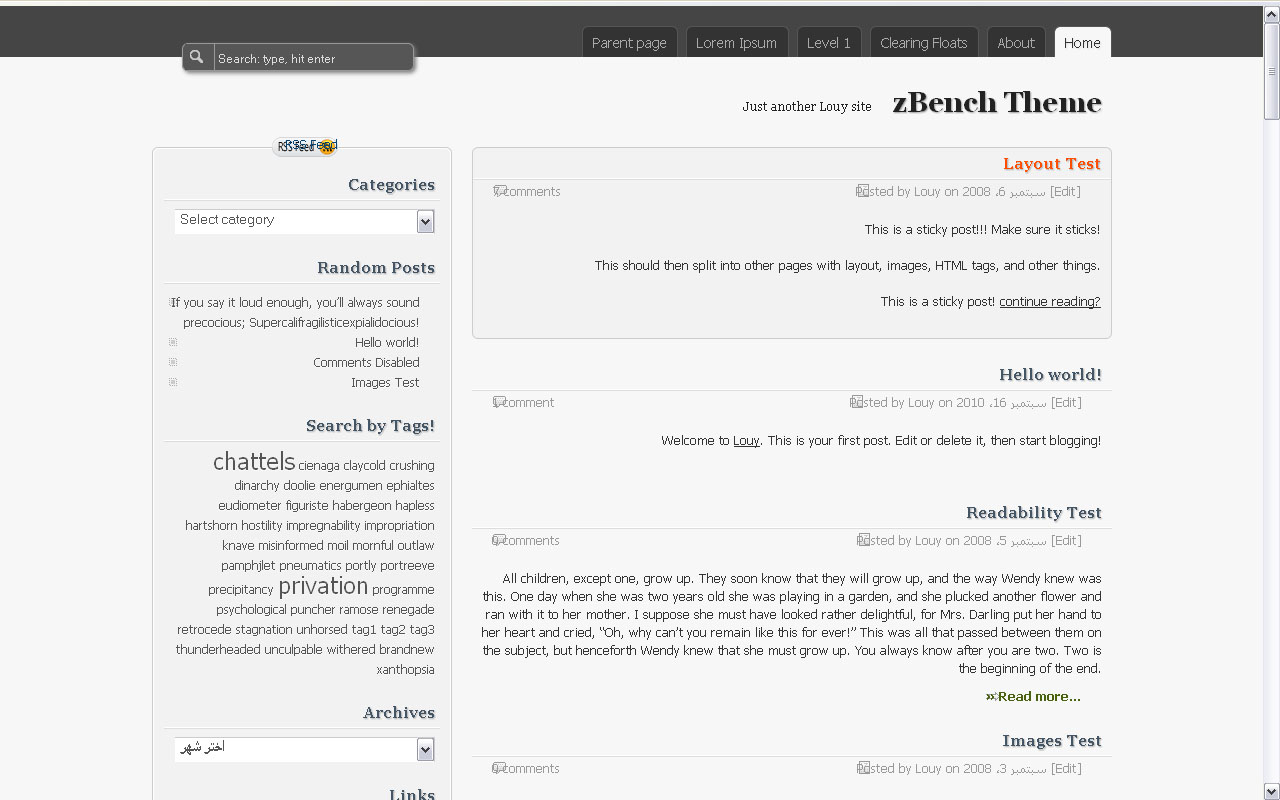Submitted by l0uy on Thu, 16/09/2010 - 20:59
"Remember the RTLer? that tool which flips your css from left to right!" "well, how does that thing works exactly?" "Here's how..."
zBench, one of the best themes available on the WP.org themes directory, with that nice layout and light design. It's ideal for small and personal blogs, it has custom RSS, twitter and facebook links to add in the header too.... awesome isn't it?
There's one bad thing about that theme: no RTL support! Here's how the theme looks when changing the blog language to Arabic:
Ok, so no RTL. how is the RTLer gonna help me with that? let's begin shall we?
1. Install the RTLer
First of, lets head into the RTLer tool page, Tools » RTLer. (i've assumed that you've already installed it)
2. RTL your WP theme
Now, we need to do some clicks, just select the theme you want to RTL from the drop down menu (zBench in this case) and check the "Save" checkbox, then all you need to do is clicking that RTL button.
and we will get a success message.
and voila! it's just that simple... here's how the RTLed zBench looks like:
Perfect isn't it!? ;)